v1.2.0 New Toolbar & Results Page
Welcome to the latest release of our software! We've made a number of updates and improvements to enhance your experience.
New Navigation
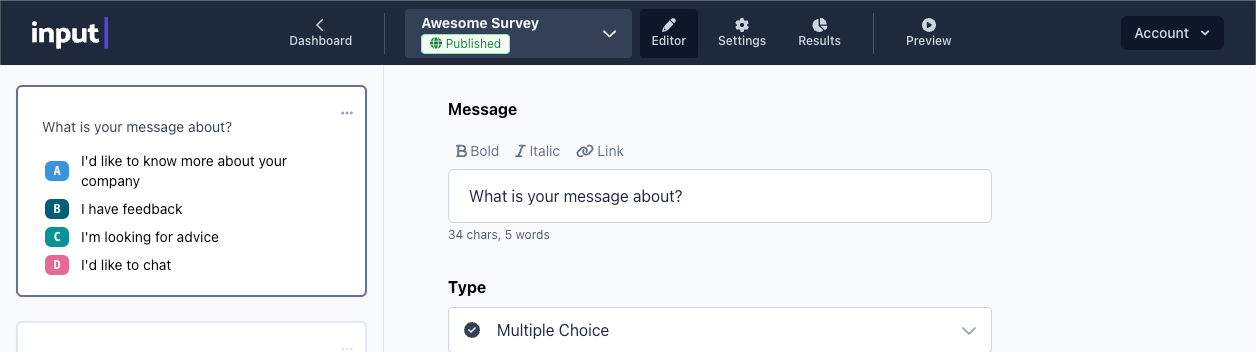
One of the biggest updates is the redesign of the main navigation in the form editor. It's now more tablet-friendly and has a new dropdown menu that lets you easily see which form you're currently working on. The publish function can also be accessed from this menu.
Submissions View
We're excited to introduce a new Submissions View that allows you to view individual form entries. In this view, you can see the URL parameters a form was called with, as well as the status of any webhooks that have been processed. Just remember to follow GDPR guidelines when sending links with parameters, as an anonymous form can quickly become a personal data record with data attached to the URL.
More Customizations
Customization options have also been expanded, with the addition of background and content color options. This makes it possible to create designs using dark colors.
Scale & Rating
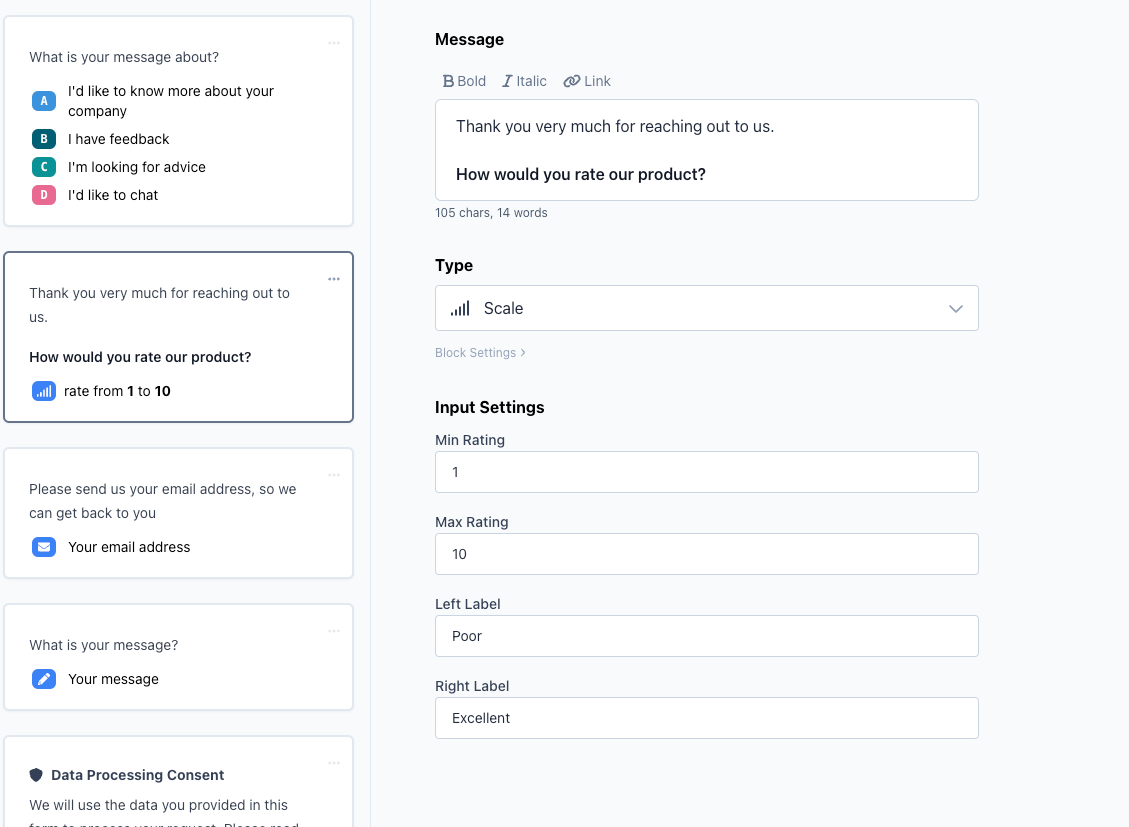
Surveys often include scales and ratings, so we've added these interactions to our software as well. They're highly flexible and can be configured to start at any point and have a maximum value. You can also choose from a selection of icons and adjust the color for the rating interaction.
Loading Animation
We've also added a loading animation for forms to increase visibility and improve the user experience, particularly when forms are displayed in iFrames.
Improve Short Inputs
![]()
Finally, we've made the user experience for text fields with validation even better. A new icon at the beginning of the text input now clearly indicates the required format for the field, making it easier for users to know exactly what they need to enter.
We hope these updates make using our software even more enjoyable. Thanks for choosing us!
